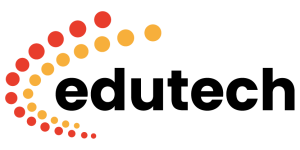Different Types of Analytics Software
A web analytics solution is required to assist organizations to manage their data and applying metrics to make significant improvements. There is no shortage of options; each tool has its own set of measures, bonuses, and advantages.
What types of web analytics software are on offer?
Because each business relies on its website differently and has distinct aims and expected outcomes from its site, it’s understandable that one size does not fit all. Many online analytics tools offer varied solutions to fulfill company demands of all shapes and sizes. Choosing the correct tool for your site is vital.
Basic software tools, such as the earlier hit counters we discussed in Chapter 1, provide the “big picture” data. Most online analytics systems include information like overall web traffic, popular sites, and visitor browsers as basic features. These are the “must-know” figures, which provide a broad overview of the website but no more information.
Advanced features provide more information on visitor behavior and how they explore your website. Users may acquire a detailed insight into what portions of their website are effective and what areas are hurting outcomes using features like heatmaps and visitor recordings, allowing them to make data-driven modifications for greater conversion.
The more advanced tools include extra features for better website comprehension and analysis. Lead Forensics, for example, provides large picture numbers as well as anonymous internet traffic identification to provide a platform that focuses on both website analytics and new business leads development. These multi-talented solutions provide customers with critical site analytics while also assisting them in fueling their sales funnel for income creation and business expansion.
How do these tools work?
As previously stated, log-based and JavaScript tag-based data gathering and processing are the two main approaches utilized by web analytics software. However, we may delve a bit further to observe what features current tools employ and how these skills may expand into new analytic capabilities.
JavaScript events
We now know that JavaScript code can be added to a webpage to collect data that can then be passed on to the tool in question — all thanks to JavaScript events. An “event” is a term used to describe every action that occurs on your website. When someone clicks on a link, a page opens, or an input field changes, the JavaScript code may leverage these events to send data to an analytics platform, which can then give detailed website metrics and analysis. All JavaScript-based solutions make use of this, making it a critical component of web analytics success.
Tag Manager (Google)
Google Tag Manager was launched as an add-on to Google Analytics in early 2013, and it generated some misunderstanding. Users may easily handle the JavaScript tags/snippets provided by other Google applications like Analytics and Adwords with this program. The program provides a simple interface for collecting and managing tags, allowing users to control particular, dynamic variables that appear at the top of web pages. This software is ideal for eCommerce or complex semantic mark-up. Marketers will like Google Tag Manager’s ability to add and update page header code snippets without having to hire a web developer.
Pixel Tracking
Tracking pixels are commonly used by website analytics tools to collect analytical data in an inconspicuous manner. When a little 11-pixel is included in a webpage or an email, it will initiate a web server request, allowing hosts to trace how frequently and from where this resource has been requested. This simple yet ingenious way can provide insight into conversion success as well as web analytics measures.